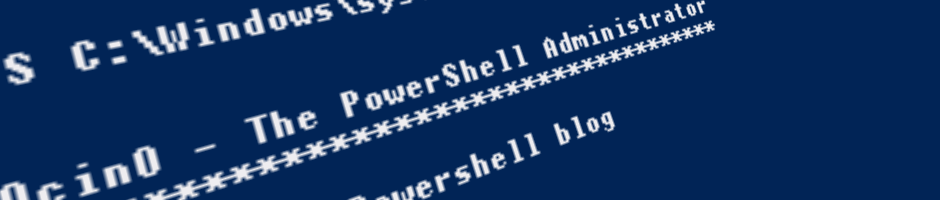I found this script of which you may find useful from the following website to enable Bit-locker remotley utilizing powershell
https://gallery.technet.microsoft.com/scriptcenter/Remotely-enable-Bitlocker-348aeba6
$List = Get-Content ".\list.txt"
Start-Transcript -Path ".\bitlockertranscript.txt" -Force
foreach ($Computer in $List) {
if (test-Connection -ComputerName $Computer -Count 1 -Quiet ) {
Get-ADComputer -Identity $Computer -Property * | Select Name,OperatingSystem
Get-WmiObject -class Win32_Tpm -namespace root\CIMV2\Security\MicrosoftTpm -computername $Computer | fl IsActivated_InitialValue, IsEnabled_InitialValue, IsOwned_InitialValue
$BitLocker = Get-WmiObject -ComputerName $Computer -Namespace Root\cimv2\Security\MicrosoftVolumeEncryption -Class Win32_EncryptableVolume
$id = $BitLocker.GetKeyProtectors(3).volumekeyprotectorid | Select -First 1
manage-bde.exe -cn $Computer -protectors -adbackup c: -id $id
manage-bde.exe -on C: -cn $Computer
} else
{"No Connection to $Computer"
}
}
Stop-Transcript